Steps to Send My Resume for Online Job Applications
Resume Submission is a crucial step in landing your dream job.
Apply now to kickstart your pharmacy career!
Join us today and discover flexible scheduling!
In today’s competitive job market, it’s essential to present your qualifications in the best light possible.
This article will explore effective strategies for submitting your resume online, ensuring that you stand out to potential employers.
From choosing the right format to utilizing reputable job sites, we will guide you through the process step by step.
With the right approach, you can increase your chances of securing an interview and progressing in your career.
Prepare Your Resume for Online Submission
Preparing your resume for online submission is a crucial step in the job application process.
An error-free and well-formatted resume increases your credibility and makes a positive first impression before any interview is scheduled.
Taking the time to ensure your resume meets these standards can set you apart from other candidates and enhance your chances of landing the job.
Select the Correct File Format
Navigating online resume submissions can be challenging, especially when considering file compatibility and readability.
PDFs are widely preferred as they maintain design integrity and ensure that resumes appear consistent across devices.
However, some applicant tracking systems might specifically require DOCX for parsing ease.
Hence, verifying each platform’s requirements becomes crucial.
On Adobe’s PDF advice page, you’ll find insights on how PDFs might be your best choice for a professional impression.
Consider these formats:
- PDF – keeps layout intact
- DOCX – often preferred by ATS
Emphasize your format’s alignment with specific job postings.
Name the File Professionally
Naming your resume file is crucial for enhancing professional appeal and ensuring easy access for recruiters.
Opt for a clear and descriptive title, like Jane_Doe_Resume.pdf, to highlight professionalism and avoid confusion.
Avoid ambiguous file names such as resume_final(2).pdf, as they can clutter databases and hinder retrieval.
Using a coherent naming convention reassures employers of your attention to detail and organizational skills, which companies highly value.
Remember, a well-named file acts as your digital ambassador, making a compelling first impression.
For more tips on resume file naming, explore Indeed’s Guide on proper file naming practices.
Upload Your Resume on Job Portals
Uploading your resume on reputable job portals is an essential step in your job search.
These sites not only attract more employers but also implement robust measures to protect your personal information.
By leveraging these platforms, you increase your chances for career opportunities while keeping your data secure.
Pick Reputable Job Sites
Choosing reputable job sites for your resume uploads is crucial to ensure both high traffic and secure data transmission.
Platforms such as Indeed and LinkedIn offer not only vast reach but also HTTPS encryption to protect your information (Forbes, 2023).
Consider researching reviews to confirm their credibility and functionality, ensuring that your resume reaches potential employers safely and efficiently.
Locate the Upload Feature
Locating the upload feature in online job applications is crucial for ensuring your resume reaches potential employers.
You often find buttons such as the Upload, Attach File, or Browse positioned near the resume section.
To proceed, click the Upload button, choose your file, and confirm its selection by previewing it before final submission.
This ensures that the correct document is attached, maintaining the professionalism of your application.
For further guidance, refer to resources like Uploading Your Resume on Indeed to better understand this process.
Complete the Application Form
When completing an online job application, pay careful attention to mandatory fields such as *Name and *Email, as missing these can result in auto-rejection.
Begin by thoroughly reading the application instructions, ensuring you understand each requirement.
Utilize platforms like Indeed’s guide on completing job applications for additional insight.
As you fill out each section, make a habit to methodically save your progress to avoid losing valuable work due to potential technical glitches.
If possible, keep a backup of your responses by copying them into a separate document.
Upon completion, carefully review your entire application to confirm accuracy before submitting, thus maximizing the potential of standing out among other applicants.
Send Your Resume via Email
Sending your resume via email provides a unique opportunity to tailor your message directly to hiring managers.
This personalized approach not only showcases your enthusiasm for the position but also helps you bypass some applicant-tracking filters.
By effectively communicating your qualifications and interest, you increase your chances of standing out in a competitive job market.
Craft a Professional Email
Writing an effective resume email for job applications requires precision and clarity.
Ensure the body doesn’t exceed five lines, directly mentioning the position title you’re applying for.
This approach helps in maintaining the hiring manager’s focus.
Conclude with a courteous call to action, showing appreciation for their time and consideration.
Attach the file in the employer’s preferred format, commonly a PDF or Word document as your Attachment.
Here are three key tips to incorporate:
- Use a clear subject line that specifies the position.
- Begin with a polite greeting, addressing the hiring manager by name.
- End with a professional signature including your contact information.
For more guidance on crafting your job application email, see Indeed’s comprehensive advice.
Uploading vs Emailing at a Glance
Choosing between uploading and emailing your resume can be contextual.
If a company specifies a preferred method, adhere strictly to their instructions.
This often reflects their internal processes and expectations.
When a company provides an online portal, uploading is generally preferred.
According to Indeed’s guide on uploading resumes, ensuring your file is in the right format, like PDF or Word, is crucial for compatibility with their Applicant Tracking Systems (ATS).
On the other hand, emailing your resume offers a more personal touch.
As noted on Quora, direct communication might increase your visibility to hiring managers.
Consider the potential risk factors in the table below.
| Method | Main Advantage | Potential Risk |
|---|---|---|
| Upload | ATS friendly | Site downtime |
| Direct contact | Spam filters |
The table illustrates that choosing based on context maximizes the effectiveness of your application.
Follow Up After Submission
After submitting your application, it’s important to wait one to two weeks before sending a follow-up message.
This period allows hiring managers to review applications without feeling rushed, increasing your chances of a favorable response.
When you do reach out, keep your message concise and professional.
Express appreciation for their time and reiterate your interest in the opportunity.
A phrase like, “I am writing to confirm receipt of my application,” can serve as a polite opener.
Remember that a courteous tone can highlight your professionalism.
Additionally, don’t forget to thank the recipient for their attention to your application, and let them know you look forward to the possibility of discussing your qualifications further.
Following up provides an opportunity to remind recruiters of your strong interest and enthusiasm for the role, which can set you apart from other candidates.
For more detailed guidelines on following up after a job application, you can visit Robert Half’s guide.
In conclusion, mastering the art of resume submission is vital for job seekers.
By following the steps outlined in this article, you can enhance your application and improve your prospects for success.
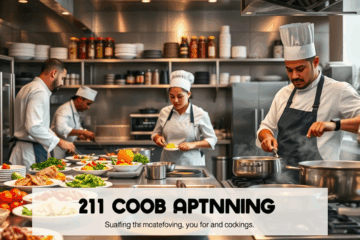


0 Comments