How to Know If My Resume Was Accepted
Resume Status is a crucial aspect of the job application process that many candidates often overlook.
Understanding how to confirm whether your resume has been accepted can greatly enhance your chances of moving forward in the hiring process.
This article will explore several effective methods for tracking your application, including the importance of confirmation messages, application tracking systems, communication with recruiting departments, and keeping an eye on your resume’s status updates.
By following these strategies, you’ll be better equipped to navigate the often uncertain world of job applications.
Spotting Instant Acknowledgments
After clicking on the ‘submit’ button, a wave of anticipation often washes over applicants as they await confirmation of their submission.
Immediate acknowledgment from the employer or platform not only provides reassurance but also signifies that the application process is underway.
Recognizing these instant confirmation cues can help candidates understand where they stand and whether their resume has entered the evaluation phase.
Typical Confirmation Messages
After submitting a resume, job applicants often encounter different forms of confirmations to indicate that their application has been received.
- A confirmation email usually arrives shortly after submission, acknowledging receipt of your resume and mentioning any possible next steps.
- An automatic response might include details about the hiring timeline or contact information for further inquiries.
- A thank-you screen appears immediately post-submission on the company’s portal, confirming successful receipt.
For more detailed guidance on resume submissions and follow-ups, check resources like Enhancv Blog.
Finding In-App Notifications
Navigating job boards or company portals efficiently requires understanding where and how in-platform notifications signal that your resume has been received.
Often, these platforms will utilize a designated notification center or dashboard, where updates on your job application status appear.
For instance, you might notice a application notification indicating that your resume has been successfully submitted.
This intuitive feature helps keep track of the application process, ensuring nothing is overlooked.
On platforms like Indeed or USAJOBS, notifications appear prominently, typically in an account’s dashboard or through email alerts, ensuring that you stay updated.
Continuous monitoring of these notifications can be crucial for timely responses or when additional information is requested, leveraging features that bring convenience to your job search.
Professional Follow-Up
Establishing a courteous line of communication with a recruiting department reflects professionalism and can positively influence your application process.
When considering the timing of your contact, it’s important to allow sufficient time for the initial evaluation.
Waiting one to three weeks after submitting your resume before reaching out is considered polite and shows patience.
Your tone should be friendly yet professional, ensuring that your message conveys both your enthusiasm for the role and your respect for the recruiter’s time.
Crafting the right content is crucial; your message should include a brief introduction, reference to the position you applied for, and a polite request to confirm receipt of your resume.
LinkedIn provides advice on politely inquiring about application status, highlighting the effectiveness of maintaining professionalism.
Utilizing these practices not only strengthens your application but also builds your confidence throughout the process, enhancing your overall job search experience.
Reading Ongoing Status Updates
When navigating job applications, patience and regular reviews of your application status become crucial.
As you progress through the hiring process, understanding key status labels can ease anxiety and clarify your position.
For instance, when your application shows as ‘received’, it means your resume is securely in the system.
Once it transitions to ‘in review’, recruiters are actively evaluating your profile, as explained by Quora’s explanation.
Finally, if the status moves to ‘interview’, you are progressing to the next step in the hiring process, as highlighted by Linguaholic’s insights.
Here’s a concise table to reference:
| Status | Meaning |
|---|---|
| Received | Your resume is in the system. |
| In Review | Recruiters are evaluating your profile. |
| Interview | You are moving forward. |
Remember, every stage brings you closer to your goal.
In conclusion, staying informed about your Resume Status is key to a successful job search.
By leveraging confirmation messages, application tracking systems, and proactive communication, you can ensure that you remain engaged and aware of your application progress.
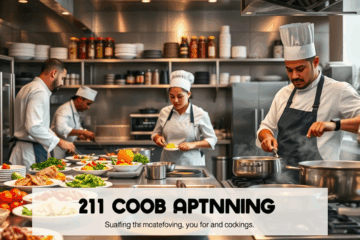


0 Comments