How to Effectively Send My Resume Online
Resume Submission is a crucial step in the job search process, as it often serves as your first impression to potential employers.
Discover Your Next Opportunity Now!
Apply Today and Start Your Journey!
In this article, we will explore the various methods to submit your resume effectively.
You’ll learn how to upload your resume on popular job sites like Indeed, Monster, and CareerBuilder, as well as how to compose a professional email for direct submissions.
We’ll also cover important tips, such as creating accounts on these platforms, setting up job alerts, and finding the correct email address for hiring managers to ensure your application stands out.
Online Resume Submission Essentials
The digital landscape is constantly reshaping the way we search for jobs, making online resume submission a key strategy in today’s job market.
As the method to present and deliver credentials, professionalism becomes essential in setting the tone for potential employers.
A meticulous approach to submitting resumes electronically can significantly boost your chances of landing an interview.
Understanding the importance of such attention to detail cannot be overstated.
According to Indeed’s guide on resumes, a well-crafted resume showcases your skills and positions you as a competent candidate.
An effective submission involves choosing the right platform.
You can rely on job portals like Indeed, Monster, or CareerBuilder, where you can upload and update your resume frequently.
These platforms offer a seamless way to manage your application process while keeping track of potential job openings.
Alternatively, directly sending an email to the hiring manager adds a personalized touch, ensuring your resume reaches the right person.
By combining the convenience of the internet with a professional presentation, you can strategically navigate your job search and make a lasting impression.
Sending Your Resume by Email
When emailing your resume, adhering to best practices can significantly increase the chance of impressing a potential employer.
Consider these essential steps for a successful application:
- Save the resume as PDF or DOCX: PDF ensures your resume retains its intended formatting across different devices. Choose DOCX if the job listing requests it.
- Write a clear subject line like Marketing Manager – Jane Doe – Resume: This format immediately conveys your identity and the position applied for.
- Craft a concise body message: Use a polite greeting, mention the job title, and express enthusiasm. Briefly highlight why you’re a great fit, referring to your resume for additional details.
Verify the recipient’s address by referring to the company’s website.
Mistake-proof your submission with a final read-through.
Confirm all attachments open correctly and all information aligns with the job application checklist.
Double-check every detail before sending.
Uploading Your Resume on Major Job Portals
Creating an account on major job portals like Indeed, Monster, and CareerBuilder is the first step towards getting noticed by potential employers.
Each platform has its unique process but generally, you start by signing up with your email and filling out your profile details.
Completing your profile with relevant personal and professional information enhances your visibility.
After profile creation, it’s essential to upload your resume.
Use a common format like PDF or Word document, as these are typically preferred.
Always check each platform’s accepted file types to avoid any issues.
For example, Indeed and Monster usually guide you through a straightforward upload process, allowing standard formats.
Setting job alerts is crucial for staying updated with new job postings that match your skills and preferences.
On platforms like CareerBuilder, once you’ve filled out your profile and uploaded your resume, you can customize job alerts.
This feature sends notifications based on the criteria you set, helping streamline your job search process.
It’s important to regularly update your information to reflect your latest experiences and skills, ensuring you remain competitive in the job market.
Consistently reviewing and refining your resume and profile helps keep your application process smooth and relevant.
| Platform | Key Step |
|---|---|
| Indeed | Create profile ➜ Upload resume |
| Monster | Fill experience section ➜ set job alerts |
| CareerBuilder | Custom notifications ➜ resume format check |
Key Etiquette for Digital Resume Delivery
Digital resume delivery demands a keen understanding of professional etiquette to ensure your application stands out while being respectful of the recipient’s preferences and time.
Start by focusing on how you name your resume file.
Avoid generic labels like ‘resume2025finalfinal.docx’ as highlighted on LinkedIn guidelines.
Instead, adopt a clear naming convention such as Smith_JuniorDeveloper.pdf to immediately indicate whose resume it is and for which position.
Transitioning to file size management, it’s wise to keep the attachment under 1 MB to ensure it can be easily received and opened by the employer without technical issues.
Ensure you safeguard your personal information from being unnecessarily shared.
Using a professional tone in your message is crucial.
It involves being clear, concise, and respectful of the employer’s time.
As a rule:
- Name files clearly: Smith_JuniorDeveloper.pdf
- Keep size under 1 MB
- Protect personal data
- Follow up politely after 5–7 days
Employers appreciate when a candidate demonstrates consistent professionalism throughout the hiring process.
Therefore, maintain a high level of professionalism in all communications to leave a lasting positive impression.
In conclusion, mastering the art of resume submission can significantly enhance your job search experience.
By following these steps and utilizing the right tools, you’ll increase your chances of reaching hiring managers and landing your desired position.
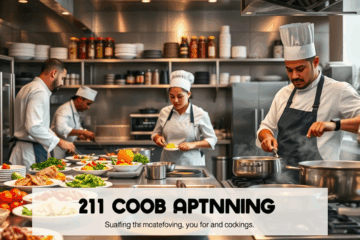


0 Comments